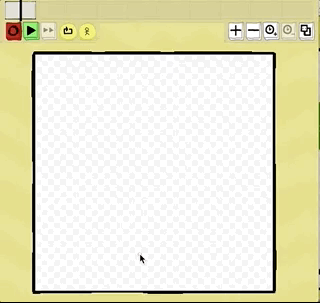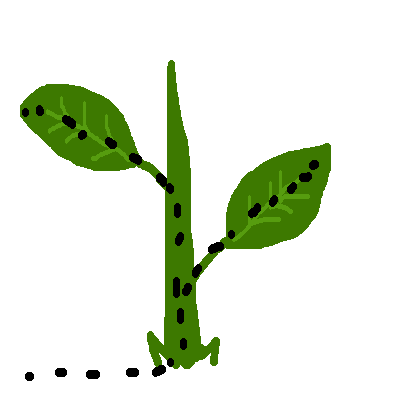Drawing over an animation while it’s playing
About
An easy technique for making animations with Doodle Studio 95! is to draw over an animation while it’s playing.
Combine this with the Record button to make complex animations in no time:
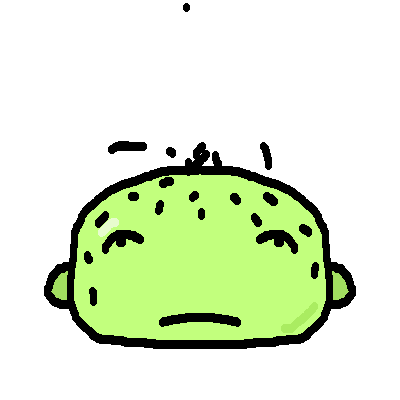
How To
Draw a face. (See Using Symmetry for tips)
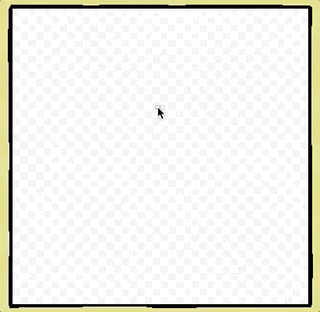
Click the ![]() Duplicate button a few times to make frames. 5 or 6 frames should to it.
Duplicate button a few times to make frames. 5 or 6 frames should to it.
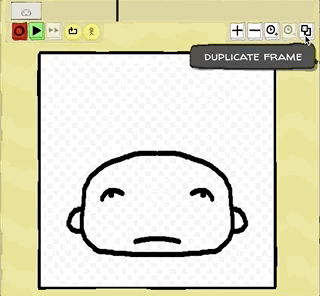
Click ![]() Play to start the animation.
Play to start the animation.
With a small brush, draw slow strokes downwards on the character’s face to simulate sweat dripping down its face.
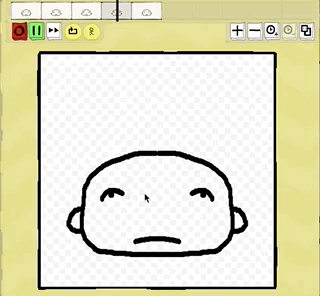
Add color and some highlights, and you’re done! You can add some more strokes on top to simulate water dripping over the character.
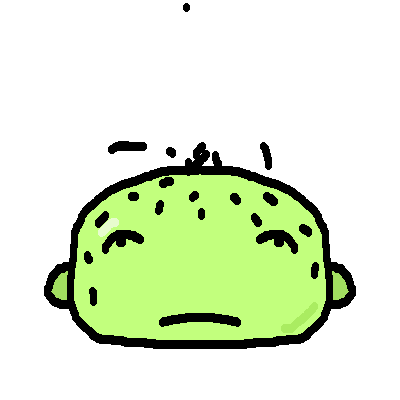
More Ideas: Add ants