Draw on the Scene View
One of the most fun features is drawing right on the Scene View.
When Scene View drawing is enabled in the Preferences, a guide object will appear on your scene, shown as “(Draw Preview)” in the hierarchy.
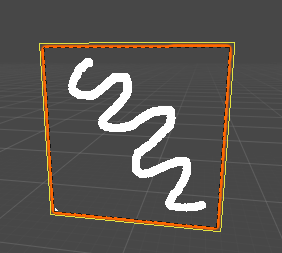
The preview square
Move the preview to where you want to draw and position the Drawing Window next to the Scene View to have access to the tools:
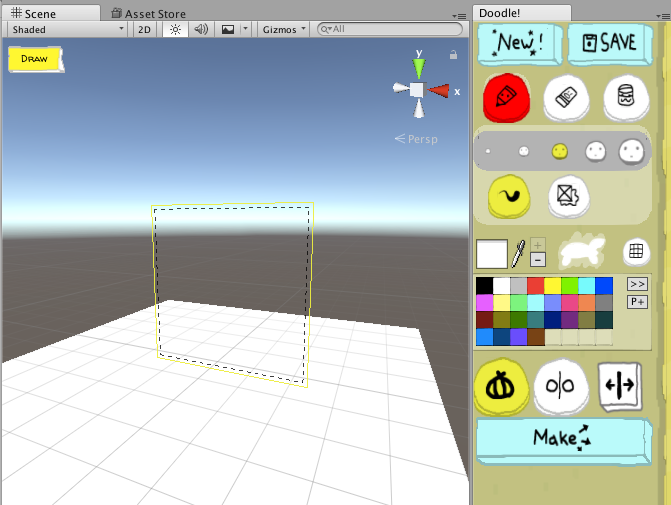
Click the “Draw” button on the top-left corner of the Scene view:
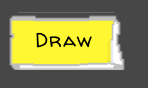
While Drawing, the scene view will be centered on the preview and the camera controls will be disabled.
Hold your mouse over the preview to draw:
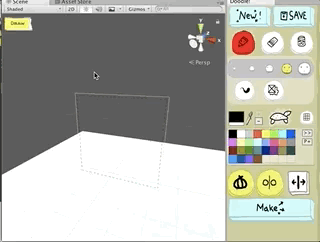
When you’re done, press the Stop button.
