How to use
Requirements
Doodle Studio 95 requires Unity 5.6.5+, or Unity 2017+.
Installing
Get the latest package from itch.io and import it into your project.
- If you’ll use Unity 5.6 (or any subsequent 5.x versions), download the package labeled “for Unity 5.6”
- If you’ll use Unity 2017+, download the package labeled “for Unity 2017”
Package contents
The .unitypackage contains:
- Doodle Studio 95 Folder
Core scripts and shaders.
At the moment it’s necessary not to move this from the Assets folder - Gizmos Folder
Adds icons to the Doodle Animation files - Doodle Studio 95 Examples
Example animations and scenes
Parts
The main parts in Doodle Studio 95! are:
- The Drawing Window
A window with a canvas and drawing tools where you make your animations - The Doodle Animator
A component you add to a Game Object to render the animations - The Doodle Animation File
The format in which your animations are saved, can be used as-is or converted to other formats.
Workflow
The typical workflow for creating animations is:
- Open the Drawing Window
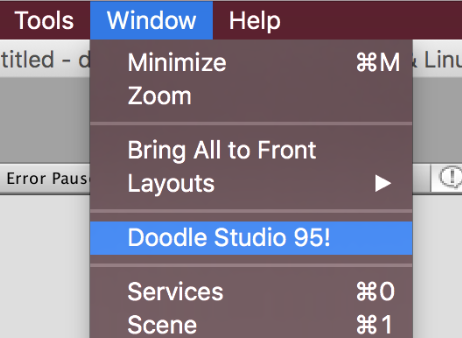
-
Make a drawing, add new frames, draw it again but a little different. It moves!
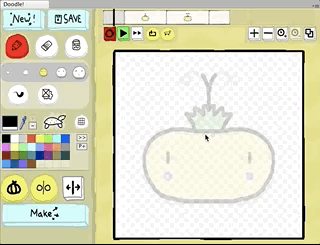
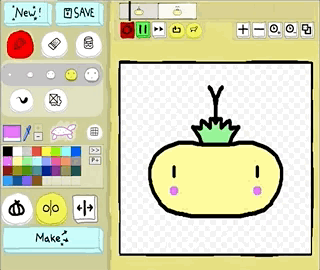
- Click the
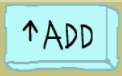 ADD button to import your animation into your scene as a Sprite, UI image or particles.
ADD button to import your animation into your scene as a Sprite, UI image or particles.

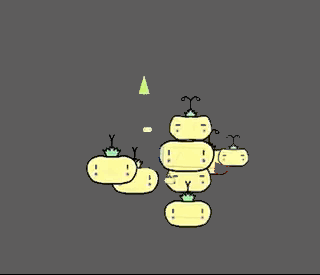
Quick guide
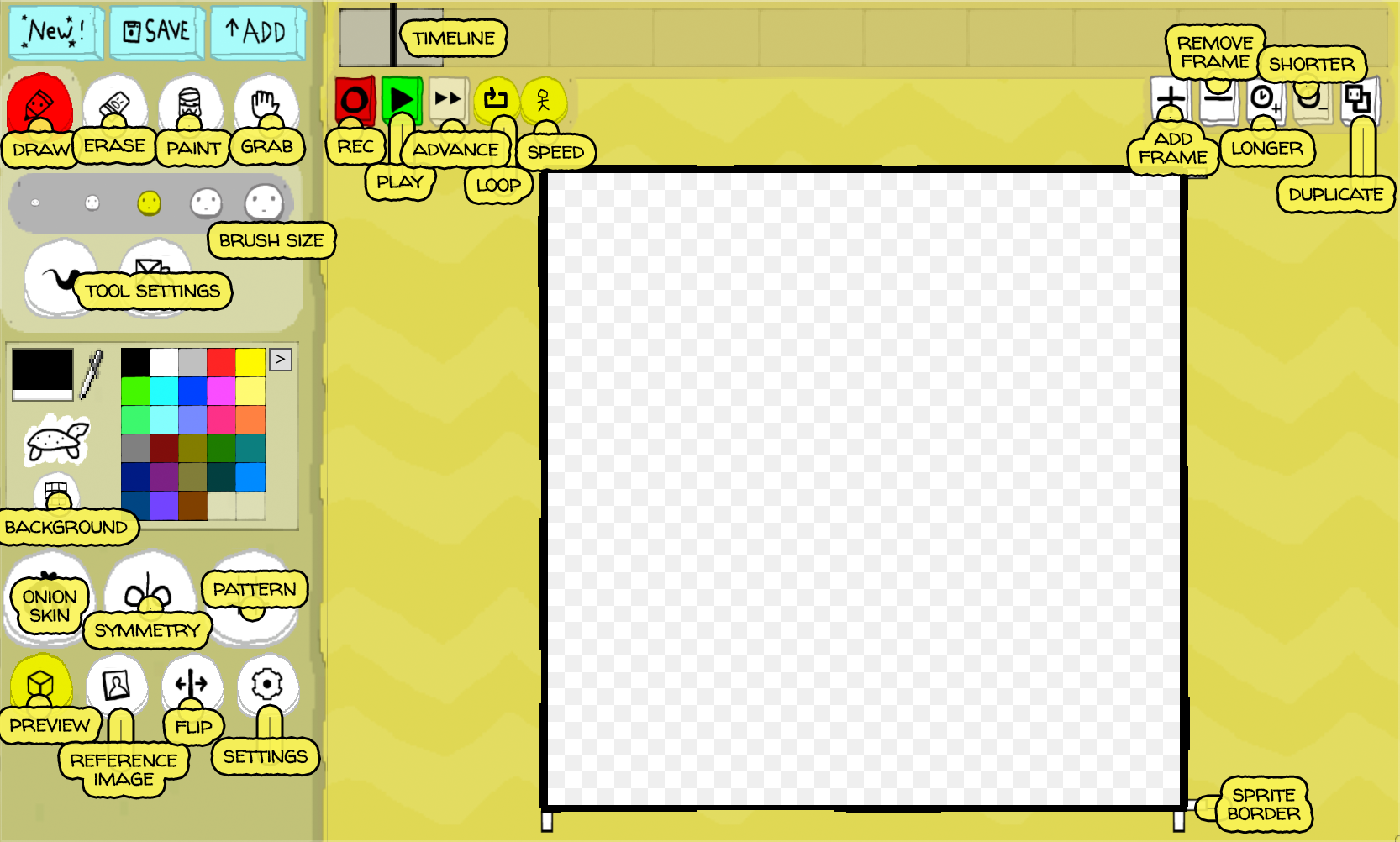
Next
- Learn how to Record a squiggle from your mouse
- Learn how to Draw on the Scene View