Doodle Animator Component
To show animations in your game you use the Doodle Animator component.
It takes care of rendering and playback for you and has options to customize how the animation is played.
You can add the Doodle Animator to virtually any object with a Renderer component:
- a Sprite Renderer
- a UI Image or Raw Image
- a Particle System
- a Mesh Renderer
Note: *Doodle Animator will use MaterialPropertyBlock to replace the _MainTex and _EmissionMap properties of the renderer’s material.
Reference
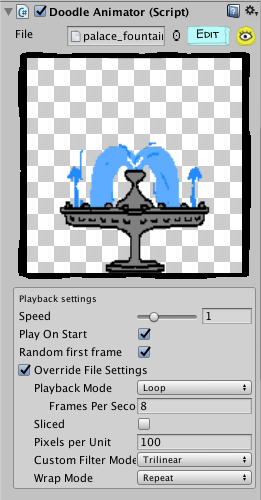
-
Eye
Toggle showing a preview of the animation. -
Speed
Plays the animation slower or faster -
Play On Start
Play the animation at the start of the scene? If unchecked, only the first frame will show. -
Random first frame
Randomize which frame is chosen at the start. Useful when you place several objects with the same animation. -
Override File Settings
Use your own settings instead of the animation’s- Playback Mode
Change how the animation is played- Once will play the animation once and then stop.
- Loop will repeat the animation endlessly.
- Back and Forth will ping-pong back and forth, forever.
- Single Frame will only show one frame.
-
Sliced
Uncheck this to ignore the sprite’s border. Customize the border in the animation file. -
Pixels Per Unit
Use this to customize the size of the image when using it inside the Unity UI. -
Filter Mode
What kind of filtering the final image will have. Use point to keep chunky pixels sharp, or Trilinear for smooth borders. - Wrap Mode
- Playback Mode